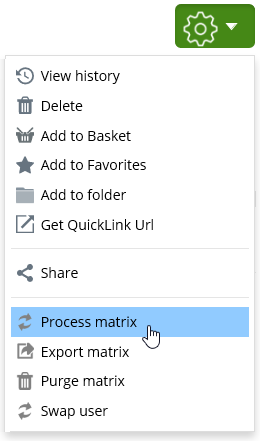To Process the Responsibility Matrix
Once the import file(s) fields have been mapped, the matrix must be processed. This activity creates the AssetWise CONNECT Edition responsibility matrix.
Follow these steps to process the matrix.
- From the Launch Pad, select View Responsibility Matrices. The Responsibility Matrix page appears.
- Select the responsibility matrix that you want to process, from the list. The responsibility matrix page opens to the Files tab.
-
From the
Object menu, select
Process Matrix.
The Process Matrix confirmation dialog appears.
- Click OK.
The process job is
sent to the queue. When the job has completed, the
Virtual
Item Members are created, and a notification email is sent to the user.